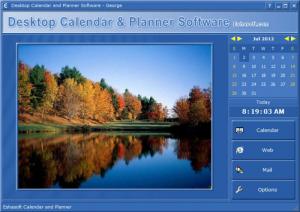Desktop Calendar and Personal Planner
2011.0.1.1
Size: 3.5 MB
Downloads: 4305
Platform: Windows (All Versions)
The Desktop Calendar and Personal Planner, as its name so adequately points out, puts a virtual desktop on your desktop and lets you plan out your personal affairs. Use the application’s capabilities to manage your time, to set up and be reminded about appointments, and to surf the web.
The installation file for this application is only 3.5MB in size, so it won’t take long for the download to complete. Support for all Windows editions from Windows 95 all the way up to Windows 7 is provided. So run the 3.5MB file, click through the setup wizard, and you’ll have Desktop Calendar and Personal Planner up and running.
An image takes up the better part of the application’s interface (a different image every month). The default image for the month of July displays a beautiful lake and some trees; if you want to, you can change that image to anything you want; you have the option of picking any of your images to be displayed on the interface. To the right of the image there’s a calendar and there are buttons for the functions Desktop Calendar and Personal Planner can perform.
The Calendar function presents you with the option of setting up appointments and writing down notes. By default the Day View is selected; double click on 1PM, for example, and you will be able to set up an appointment for that time of the day. To make sure you don’t forget about the appointment, you can create a reminder. From the buttons in the upper left hand corner you can switch to other types of view, such as Month View.
The Web function lets you browse the web. Desktop Calendar and Personal Planner comes with a built-in browser that you can use to access your favorite websites.
You have 30 days at your disposal to put Desktop Calendar and Personal Planner to the test and evaluate the functionality it has to offer.
With this customizable desktop calendar you can manage your appointments with ease and you can browse the web.
Pros
Provides support for many Windows editions; takes little time to get it up and running on a Windows PC. A beautiful image is displayed every month; you can change the image if you want to. Set up appointments and reminders, write down notes. The application comes with a built-in browser.
Cons
Free to use for a 30-day trial. The Mail function kept crashing the application during our tests.
Desktop Calendar and Personal Planner
2011.0.1.1
Download
Desktop Calendar and Personal Planner Awards

Desktop Calendar and Personal Planner Editor’s Review Rating
Desktop Calendar and Personal Planner has been reviewed by George Norman on 03 Jul 2012. Based on the user interface, features and complexity, Findmysoft has rated Desktop Calendar and Personal Planner 3 out of 5 stars, naming it Very Good